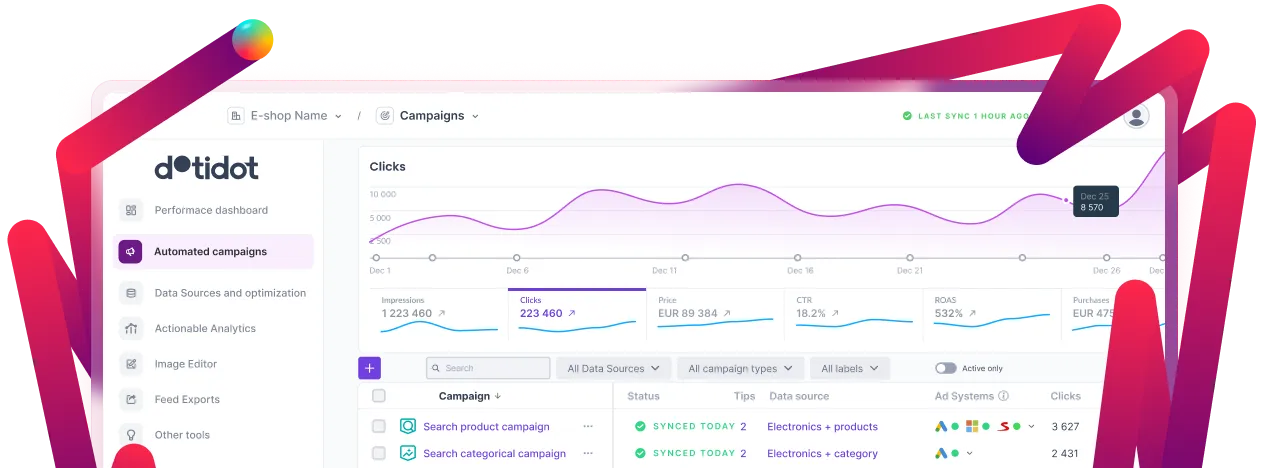Book a call with us







Google optimizes campaigns toward products with existing data. This means new products rarely get tested. Instead, they stay invisible while algorithms keep pushing proven winners. A dedicated campaign solves this by forcing visibility for new items.
With a budget reserved only for new items, you give them the best chance to generate clicks, build conversion history, and graduate into your main campaigns stronger.
This strategy is ideal for ecommerce brands with frequent product launches, businesses offering seasonal or trend-driven products, marketers looking to accelerate the learning phase for new items, and advertisers frustrated by poor performance of new products in their main campaigns.
The goal is to give dedicated visibility to every new product.
Key principles:
We generally do not recommend splitting your new products into multiple asset groups. While there may be exceptions, most brands do not have enough products to justify a detailed breakdown. Additionally, algorithms tend to perform better with a single asset group containing 50 products rather than splitting them into 30 category-based asset groups, some of which may remain empty.
Instead, follow these best practices:
Products remain in the New campaign until they hit 7–30 days, or until they achieve 20+ conversions. Once qualified, they should “graduate” into your main campaigns and be excluded from the New campaign. Products that fail to perform can either be tested further (Zombie campaigns) or paused.
We asked PPC and Social Media specialists who work with New product campaigns to share their top tips: