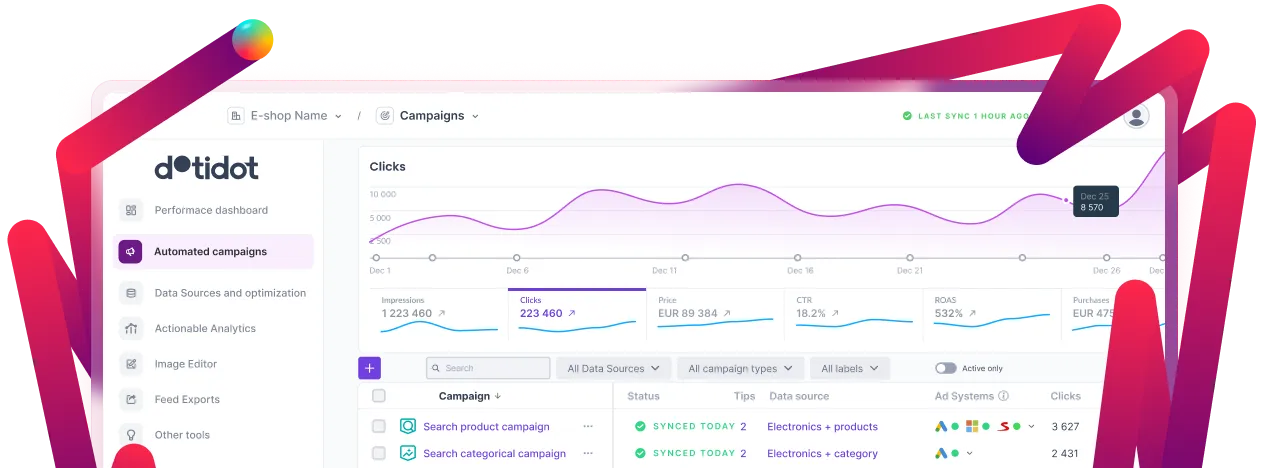Book a call with us





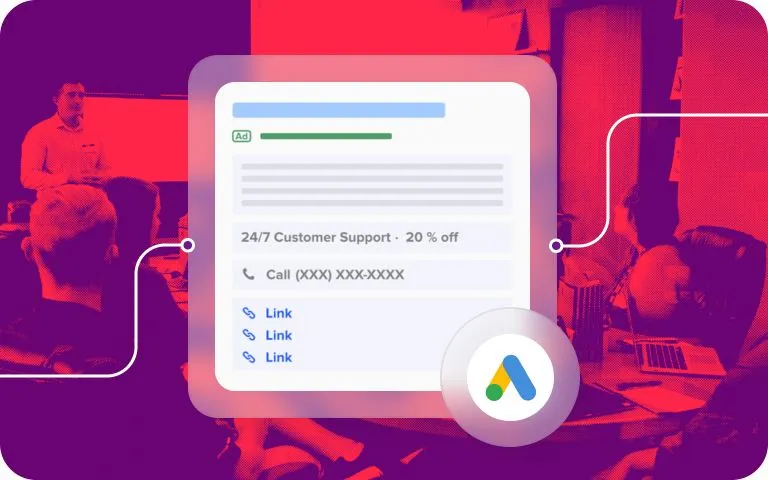

The one who offers the most doesn’t always win in search results. You may have offered a lot of bang for a click and placed first but the second ad looks sexier and visitors pick it instead. Ad content is quite important when it comes to catching a visitor’s attention. Thanks to Dotidot and its automation tools you’ve saved lots of time and can now invest it in your creative content. Our app allows you to play with the settings of all Google assets, getting people to pay attention to your ad.
Hot news! Google is moving extensions to Assets. Soon the label "Google Extension" will disappear from the world of PPC. However, the formats of individual assets do not change.
Shortly—all of them. Let’s go over them in brief. Think about which assets could attract more visitors to your campaigns.
Probably the most noticeable of them all. Suddenly your ad takes up twice as much space as it did before. This asset supplements your ads with links to specific pages of your website. Simply compose a short sitelink text, description and include a link, making it so that the ad links to related products, categories, or any other page. Definitely remember to add this asset to your arsenal!
A picture is worth a thousand words. This is doubly so when it comes to search results filled with letters. A well-chosen image will pop when surrounded with text search results. You can also throw in an image to make a splash in the SERP. And thanks to our Image Editor, you can easily edit your images for free!
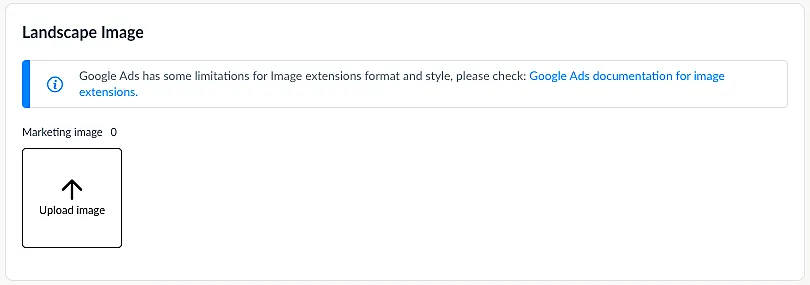
Sometimes it's hard to fit all benefits into an ad description. Suddenly your ad is missing a strong message that could have convinced a user to click on it. The callout assets enables you to supplement your ad with additional reasons to make a purchase—free shipping if a certain amount is spent, a pacifier as a gift, or info about your company being the best in the market. You can cram all this in your ad!
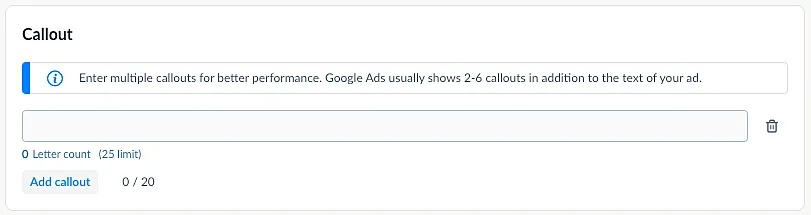
Do you want customers to call you or give a hard time to a colleague operating the customer service hotline? Add a call assets. Your phone number will be displayed right next to the ad, allowing mobile users to place orders by phone or learn more information with a single click.
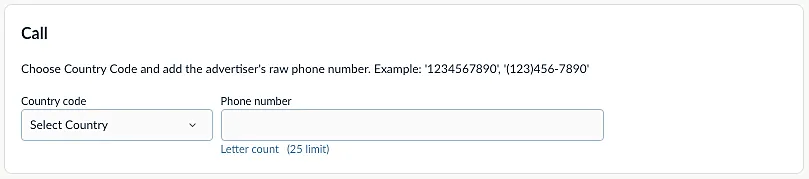
You can improve your ad with a structured snippet assets to include a list of services, brands, or favorite destinations. However, it only gives you a partial control over the content and have to stick to Google’s basic categories. But if you’re happy with the categories it can be the best assets for your ad.
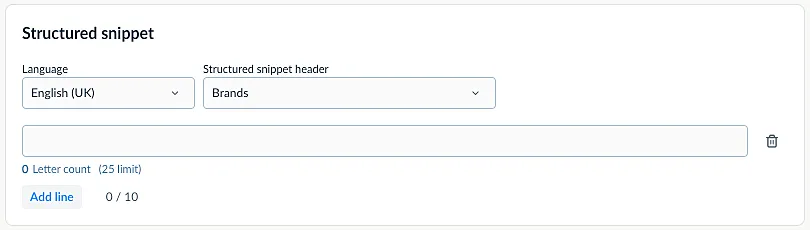
Are you running a special offer? Tell Google users; they’ll definitely be interested considering the times of global price hikes we’re living in. Google will display information on price along with the search ad, showing users the discounted amount, the duration of the special offer, and terms. Congratulations, the penny-pinchers are yours.
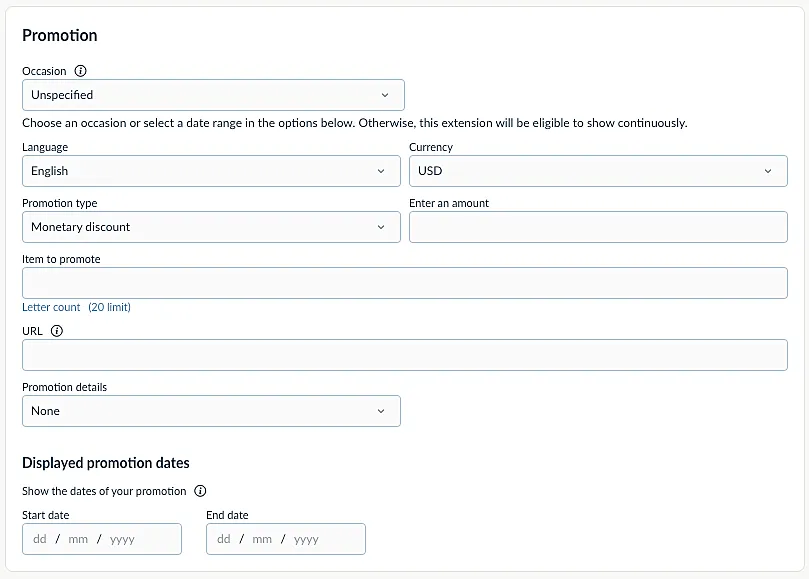
Unfortunately, this isn’t up to you. You can set all assets for individual campaigns, ad groups, or the entire account. But it depends on Google’s AI whether or not the assets show. The AI has to believe said assets will improve the likelihood of particular users clicking on your ad.
Nothing. You don’t pay a single extra dime for adding an asset to your ad. But you will pay for interaction with your assets, no matter if it was a click or call.
There are several reasons why you should use Dotidot to set your assets:
There is no easy trick to 100% attract more visitors. We recommend you use all relevant assets and test which one of them works the best for your specific campaigns. A lot also depends on the content. If creating good content isn’t your strong suit, poke your copywriter or content designer who’ll polish the content of your assets.
We wish you good luck and many new visitors!