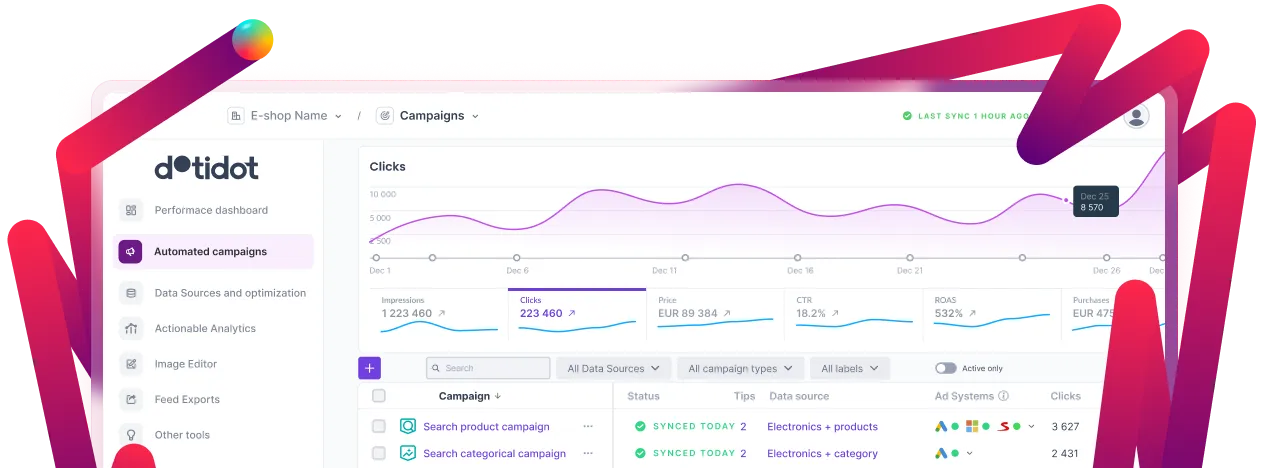Book a call with us







Performance Max and other automated campaign types often prioritize only your top-performing products, leaving many in the dark. These “zero-click” items may never be tested — but that doesn’t mean they lack potential. By isolating and promoting zombie products, you give them the chance to generate impressions, sales, and data. Some may fail, but others can become unexpected winners that strengthen your catalog long term.
This strategy is well-suited for ecommerce brands with large catalogs, businesses managing seasonal or fast-moving inventory, marketers aiming to uncover hidden product potential, and advertisers frustrated by the “black box” nature of Google Ads automation.
When setting up zombie campaigns, the goal is to separate untested products and give them focused visibility. Keep these principles in mind:
Zombie is the perfect "add-on" campaign to your main campaign strategy such as ROAS, POAS or Profit margin.
Once a product reaches a meaningful volume (e.g., 20+ conversions with a positive ROAS), it should “graduate” out of the Zombie campaign and move into your main campaign structure.
In practice, this means your Zombie definition must clearly state that included products have fewer than 20 conversions within a given timeframe. When setting up your campaigns, make sure these products are added to the Zombie campaign and at the same time excluded from your main campaigns.
This decision depends largely on your available budget. Since new products start with no historical performance, they technically qualify as “zombies” and would be included in the campaign by default. Some brands choose to handle them this way.
However, a better practice is to exclude new products from your Zombie campaign and instead create a separate campaign dedicated to product launches. This allows you to give new items focused visibility and budget without diluting the purpose of your Zombie structure.
We asked PPC and Social Media specialists who work with Zombies campaigns to share their top tips:
Watch impression share. If zombies aren’t getting served, expand targeting or loosen restrictions (e.g., location, device, audience).