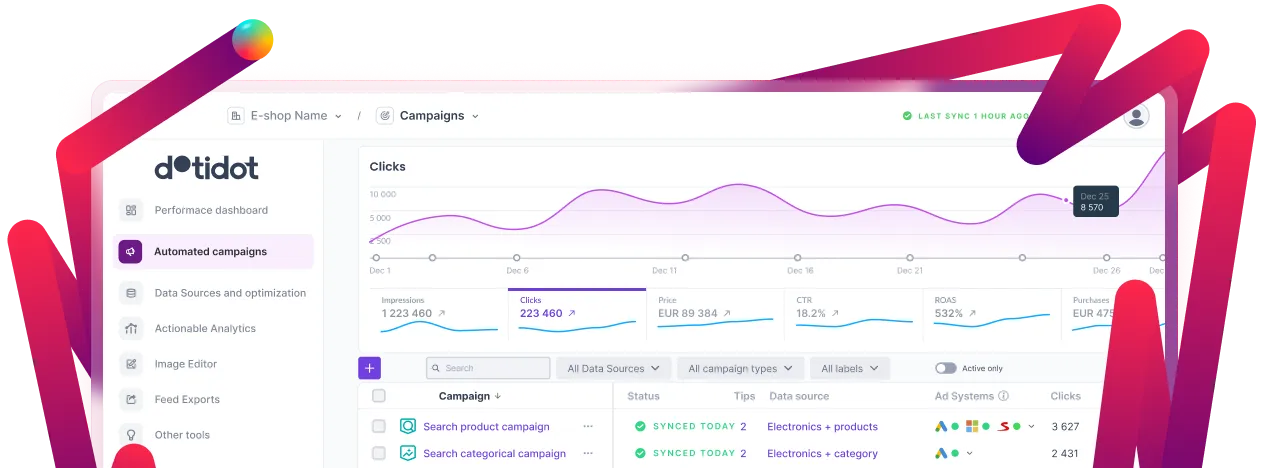Book a call with us







Google Merchant Center is like a central hub where online businesses can showcase their products on different Google platforms. It's your go-to place for making your products visible on Google Search, Google Shopping, Display network, Youtube, Images and Google Maps.
When you sign up on the Merchant Center, you share a file called a product feed – basically a detailed document about each of your products, with their names, descriptions, prices, and pictures. After that, you connect your Google Ads account to the Merchant Center. This makes your products automatically appear in Google Ads, ready to be used in your advertising campaigns.
Google Merchant Center Next is like the newer, simpler version of Google Merchant Center. It gives you more control over how your products show up on Google.
The best part is you don't have to go through the trouble of manually uploading a feed. Merchant Center Next can automatically grab info about your products, like titles, descriptions, sizes, prices, and images, straight from your website.
You might have it already! Merchant Center Next is up and running for new users, and Google is working to make it available everywhere by 2024.
If you need a quick rundown on Google Merchant Center, no stress – we've got you covered.
This is something most marketers would appreciate. Google Merchant Center Next comes with a greatly simplified user interface. The layout is now better organized compared to the predecessor. You might think it's designed just for merchants with smaller businesses, but even skilled marketers will find the new look better once they get familiar with it.

Especially the product section is now well-designed. Users will easily find everything they need and nothing more - if a product has been approved, its price and availability, and click potential (more about this feature later).
You might think it was always there, but it was not! The ability to edit products is probably the most significant quality-of-life change that comes with Merchant Center Next. Previously, you had only three choices: deleting and uploading a product, re-synchronizing an entire product feed or using additional feed. Now, you only hit the "Edit product" button and change things like product title, description, brand, or final URL with ease.
In short terms - it's the basic and manual feed management. Useful for small businesses with several products.
Merchant Center Next introduces a new metric – 'Click Potential.' This nifty tool evaluates the likelihood of shoppers clicking on your ads by analyzing past traffic, product data, and demand. The metric categorizes products into three levels:
The metric categorizes products into three levels:

This metric becomes a handy ally for merchants, offering insights into which products might need a boost and illustrating how well each product aligns with its performance goals. It's like having a compass to guide you in optimizing your product lineup for the best click potential.
Merchant Center Next introduces a simplified diagnostics feature, offering a quick snapshot of product status, highlighting what's approved, under review, limited, and not approved. This basic overview provides merchants with a concise understanding of their product health at this moment.
However, it doesn't give you the full history of how your products have been doing like the old version of Google Merchant Center did. So, while the new way is straightforward, some users might feel it's missing the detailed history they got from the earlier Google Merchant Center version, which helped them analyze how their products performed over time.

Data feed is no longer the sole source of information for your products. To sum it up, there are a total of three ways to import data:
Automatic scraping is likely the most useful option for most merchants. Thanks to this feature, Google can discover products that might be hidden from your feeds.

Google Merchant Next is solely focused on Google. Other channels, such as social media or price comparison sites, don't benefit from Merchant Center Next data and any changes you've made there.
However, using Merchant Center Next as the data source or shaping the Google product feed via Dotidot will allow you to utilize your data on all channels. And every new channel would be covered within a few clicks.
Imagine changing attributes for hundreds or thousands of products manually in the Google Merchant Center Next on a daily basis. It would make you question your life choices.
Making bulk edits of products and their attributes using Dotidot is a swift, accurate, and highly advanced process. This efficiency is achieved through its smart rule features, enabling marketers to carry out intricate data transformations without relying on developers.
Google Merchant Center Next is undeniably simpler and more user-friendly compared to the regular Google Merchant Center. While it offers a more intuitive experience for everyone, it's particularly beneficial for small-scale merchants looking to run Performance Max campaigns with minimal hassle and feed optimization. For those aiming to squeeze the most out of their ad performance, it's essential to note that feed optimization will continue to be the key method for achieving the best possible results.