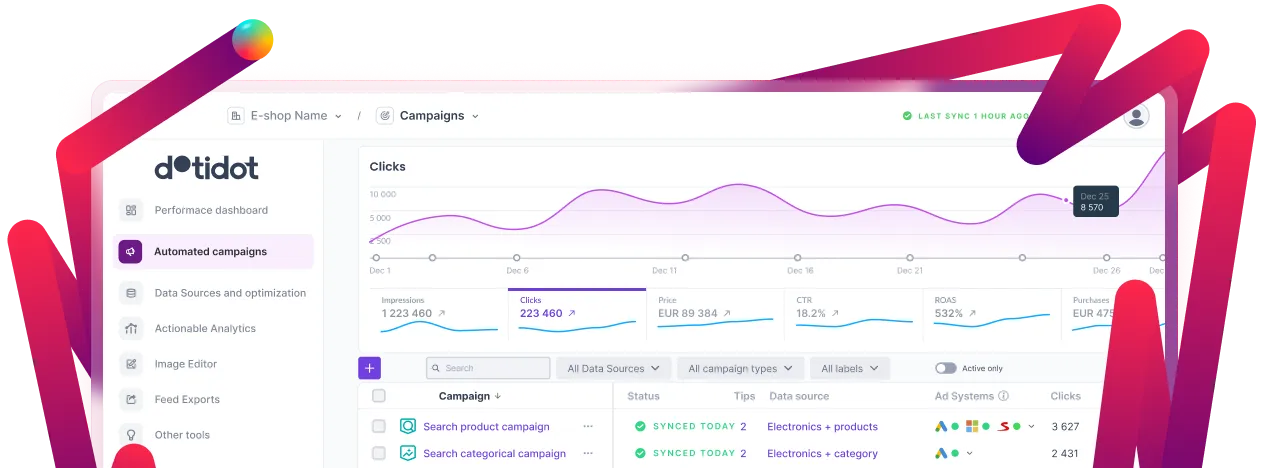Book a call with us







For guidance in setting up your automated campaigns in Dotidot, explore our Knowledge Base:
For e-commerce platforms, a fundamental advertising strategy involves focusing on products that are in stock. Allocating marketing budgets to sold-out products is counterproductive. By establishing conditions that automatically pause ads for out-of-stock products, you ensure your advertising efforts align with product availability. Conversely, when products return to stock, the ads automatically resume. All of this is accomplished seamlessly through automation, eliminating the need for manual intervention.

In scenarios where pre-orders are desirable, it's prudent to create separate campaigns for immediately available products and those in pre-order. Each variant requires distinct ad copy and settings. For pre-order campaigns, specifying the active sale period and different pricing tiers adds a layer of customization.

Creating ad copy for pre-order campaigns involves generating keywords that incorporate terms like "pre-order" or "coming soon." The resulting ad text can then use variables such as _brand_, _product_name_, and _price_ to dynamically showcase the pre-order details.
Example ad text with variables included: _brand_ _product_name_ available for pre-order for _price_ _currency_
Products included in special offers deserve their own tailored texts, and, in the best-case scenario, a dedicated campaign. The key is to have this information clearly defined in the data source.
You have two options:

Adding or removing products becomes easy peasy in this setup. As new products meeting the criteria are added to the data source, they automatically become part of the right campaign and ad text template.
Implementing discounts is a common marketing strategy. Whether discounts are applied to specific products or across the entire inventory, managing and promoting them efficiently is crucial.
If your data feed includes information about the original and discounted prices, creating variables to calculate the price difference or percentage discount allows for dynamic ad copy creation. Filtering products with discounts greater than a certain percentage ensures that only significant promotions are highlighted.
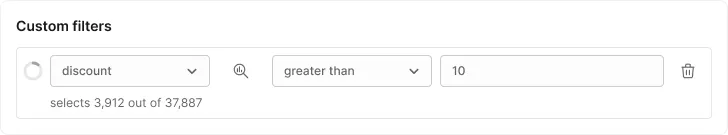
Both variants have their valid use cases, depending on the marketing strategy.
Setting up campaigns to start and end at specific times is a common requirement. Instead of manually initiating or pausing campaigns at precise times, you can prepare campaigns in advance with scheduled start and end dates.

TIP: Using the "EXCEPT" option allows you to specify periods when ads should not be generated, preventing overlap with other campaigns.
Identifying and promoting best-selling products is essential, and it's advantageous if this information is readily available in the data source. Categorizing products into "Best-selling" and "Less popular" allows for targeted bidding and budget allocation, ensuring that advertising resources are directed towards high-interest items while maintaining visibility for others.

Maximizing profit requires considering not just revenue but also profit margins. While this information might not be readily available in the data source or Google Analytics, enriching the data source with margin details enables strategic ad campaign setups. How? Just connect your product margin spreadsheet to Dotidot. Segmenting products based on margin bands allows for nuanced campaign settings tailored to different profitability levels.
Example:
Offering free shipping can be a compelling promotional strategy. Whether linked to specific products or product categories, creating ads for free shipping follows a similar logic as special offers. By filtering products with a custom label indicating "Free Shipping" or selecting relevant categories, you can tailor ads accordingly.
The magic of automation lies in its ability to set up complex conditions and categorizations with just one initial configuration. As your product data updates and changes, the automation places products into the appropriate categories, campaigns, ad groups and ads. You just don't need to worry about every single item. Instead, you care about your rules.
In conclusion, leveraging the automation capabilities provided by Dotidot, coupled with strategic campaign setups and dynamic ad copy generation, ensures that your search advertising remains efficient, targeted, and responsive to the ever-changing landscape of product availability, promotions, and customer preferences.