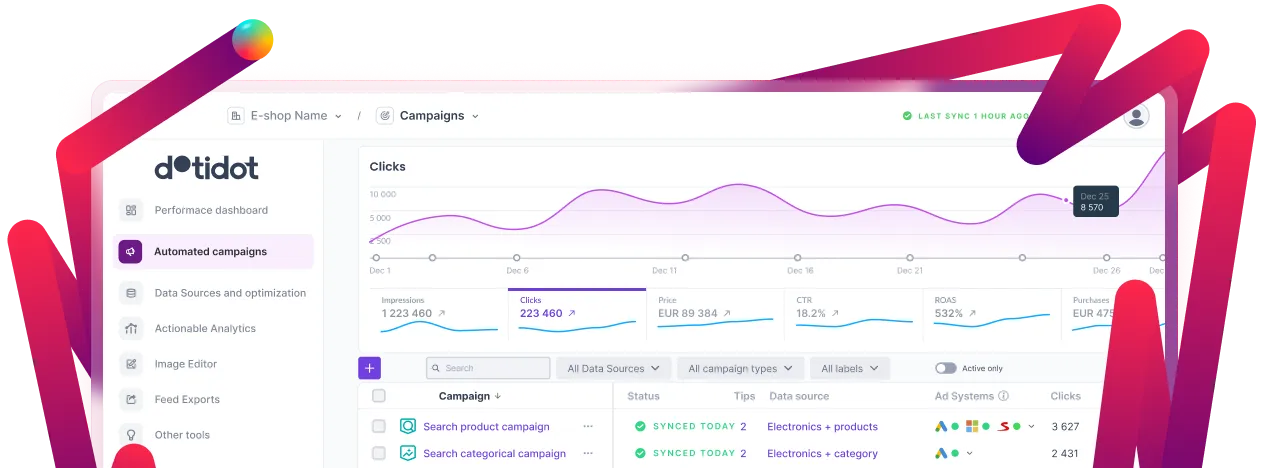Book a call with us







GA4 has introduced a new Audiences report that enables you to identify your most engaged and profitable audiences. It includes any audience with a minimum of one user during the designated time frame. To access the Audiences report, navigate to the User Attributes section within the Reports. (source)
GA4 Reports have embraced Match Types, now supporting 'begins with', 'exactly matches', and regex. This advancement unlocks enhanced customization for Report Filters, empowering users to precisely shape their analytics data according to distinct needs. Moreover, this update introduces the ability to include up to five conditions using the 'AND' operator, providing an even more intricate level of data refinement. (source)
Uncover untapped potential by engaging existing app users who haven't received push notifications through the "unnotified users suggested audience." Re-use app and web audiences seamlessly, and create GA4 audiences directly within Google Ads for seamless audience building during campaign setup and management. (source)
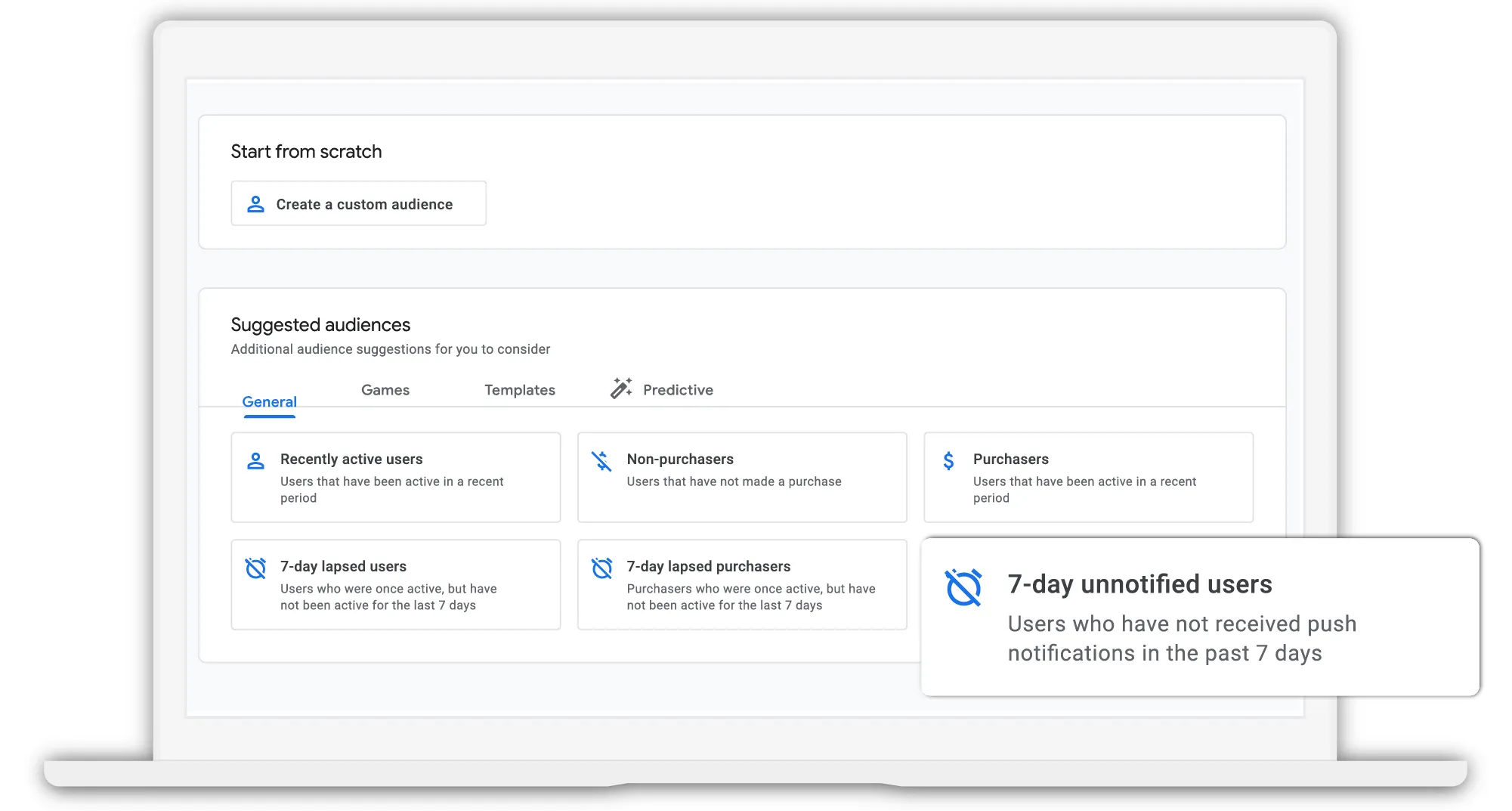
App advertisers can now leverage consented, signed-in data for automatic optimization of App campaign performance. Activate Google signals in your linked Google Analytics 4 property for enhanced performance uplift. (source)
The conversion journey spans various touchpoints and platforms, including web to app. With privacy changes on iOS, measuring such performance can be intricate. To address this, GA4 introduced the privacy-safe URL parameter 'gbraid.' This parameter enhances iOS app conversion measurement for web campaigns that lead users into apps. Google Analytics 4 seamlessly integrates with gbraid, enabling robust web-to-app iOS conversion coverage for comprehensive measurement and optimization. (source)
Google Analytics 4 now offers privacy-centered solutions for enhanced iOS campaign measurement and optimization.
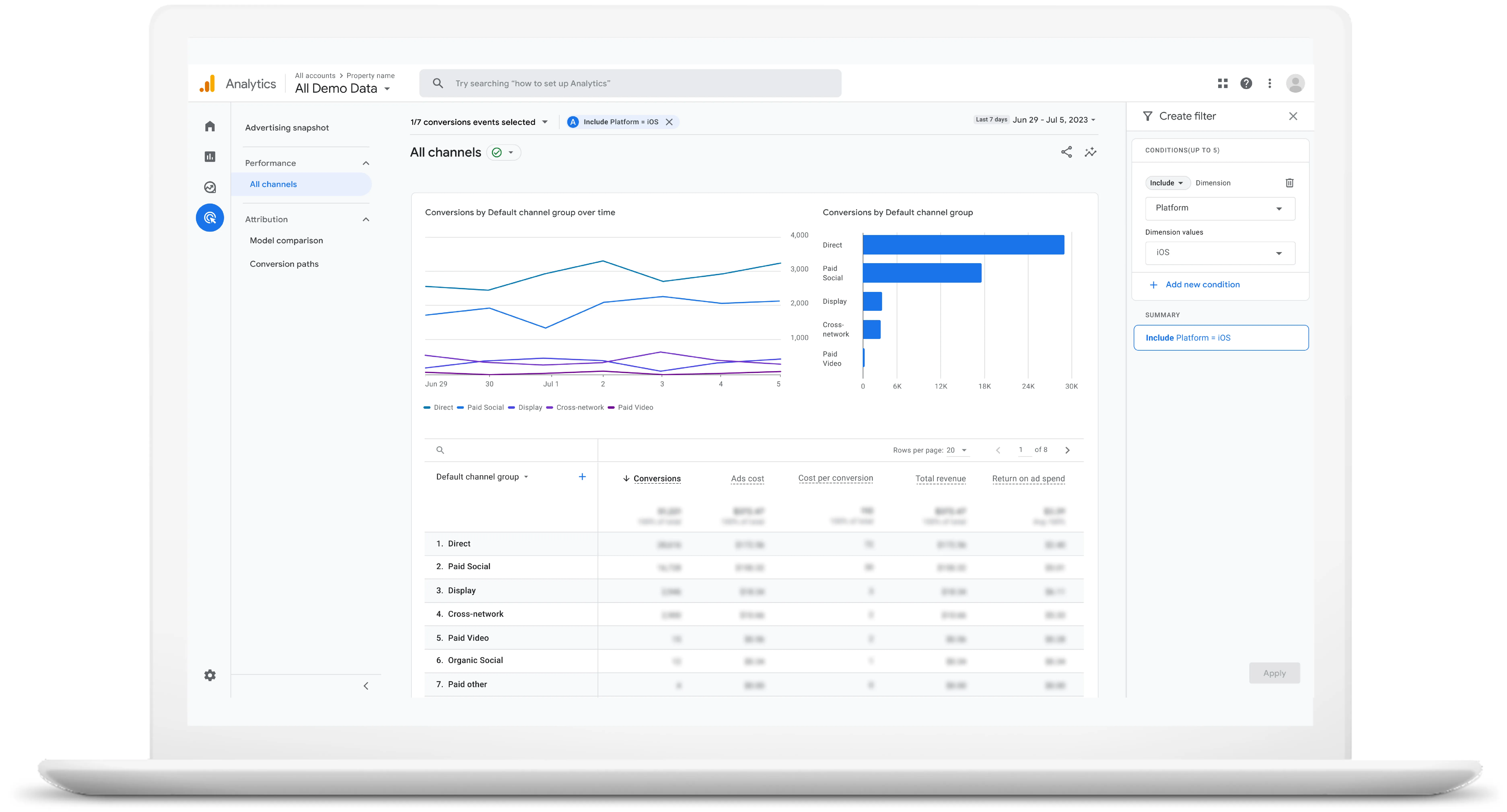
Behavioral modeling data now fills missing gaps in your Google Analytics 4 reports. It covers paths, funnels, purchase journeys, and custom funnels. If users decline cookies, GA4 models their behavior based on those who accept. (source)
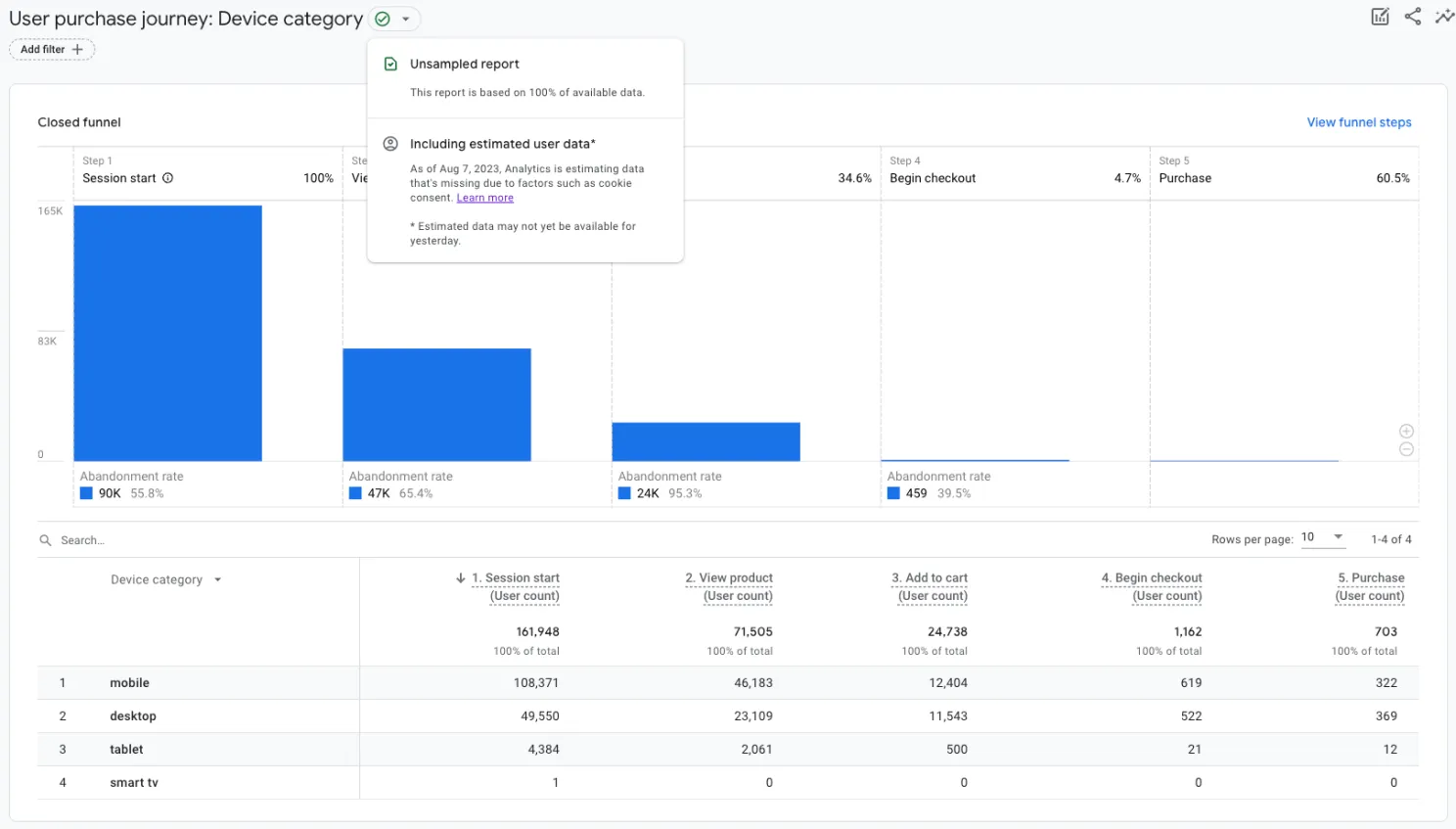
Effective from October, Google Ads is disabling Enhanced cost-per-click (eCPC) for Shopping campaigns. These campaigns will transition to Manual CPC bidding. Google suggests embracing innovative strategies like Target ROAS or exploring the prowess of fully automated Performance Max campaigns. Advertisers not making any moves will find their campaigns naturally shifting to Manual CPC bidding.
In June, Google introduced Demand Gen, a new AI-powered campaign, driving conversions, site visits, and actions (like sign-ups and adds-to-carts) on entertainment-focused touchpoints—YouTube, including Shorts, Discover and Gmail. Now, you can get access to Demand Gen’s new features by signing up for beta here. If you have an active Discovery campaign, it will be automatically upgraded to Demand Gen after you enroll in the beta without disruption.
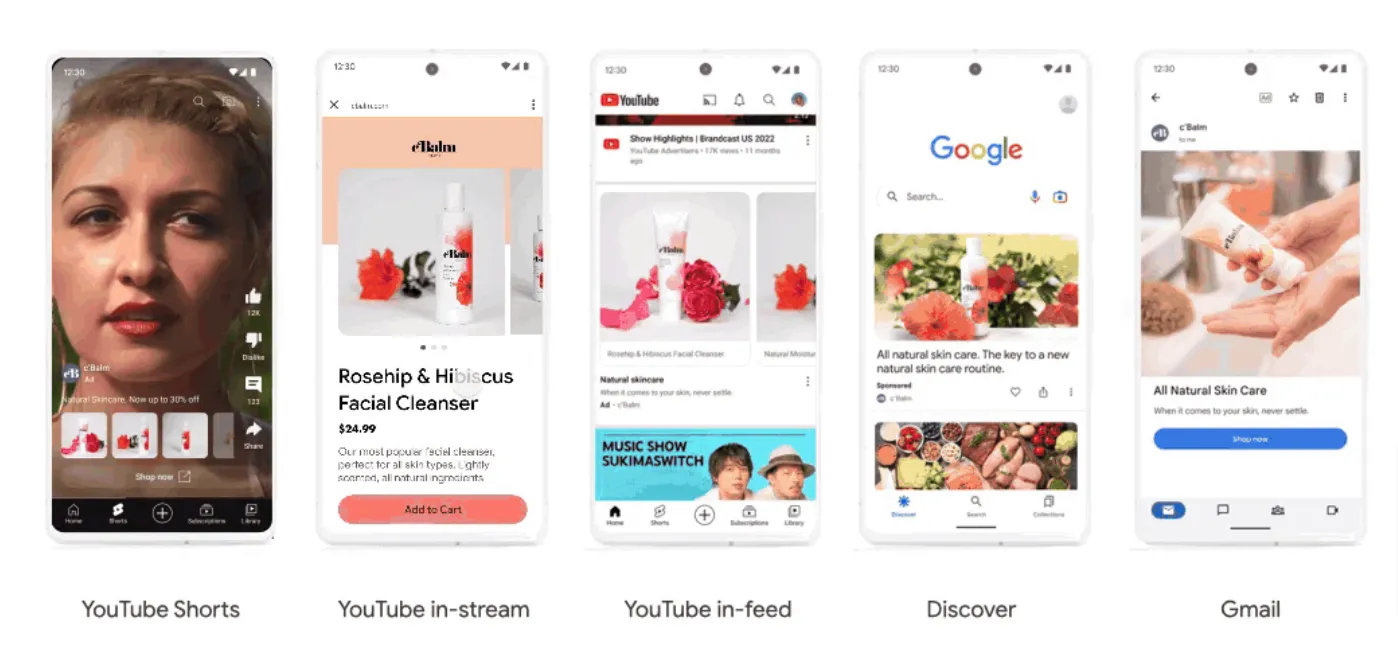
New features include combining video and image ads in a single campaign, finding more potential customers with Lookalike segments, goal-oriented performance optimization, and new ad previews. (source)
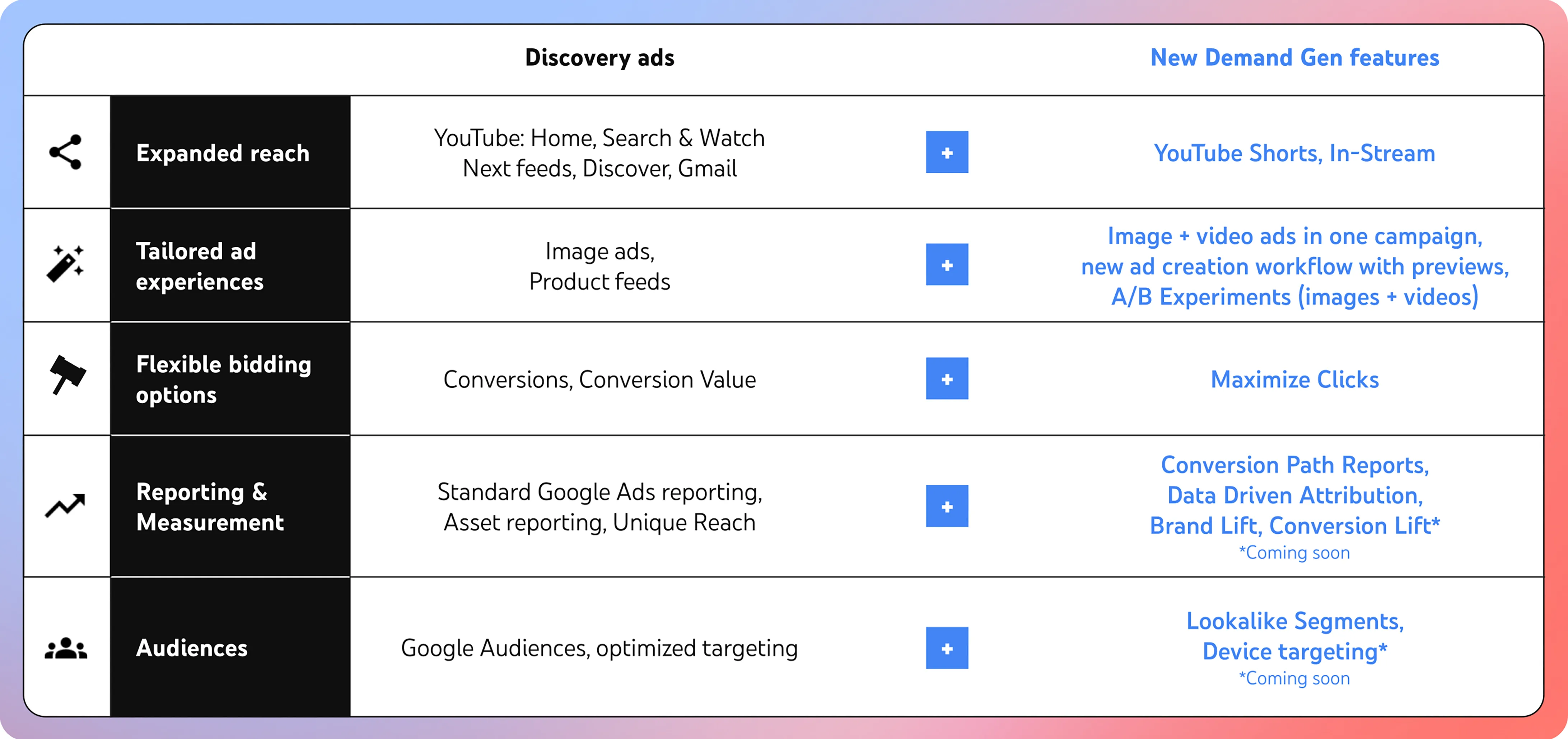
Make Demand Gen campaigns even smarter and more relevant by pairing tailored creatives with brand-new lookalike segments based on your audience lists. (source)
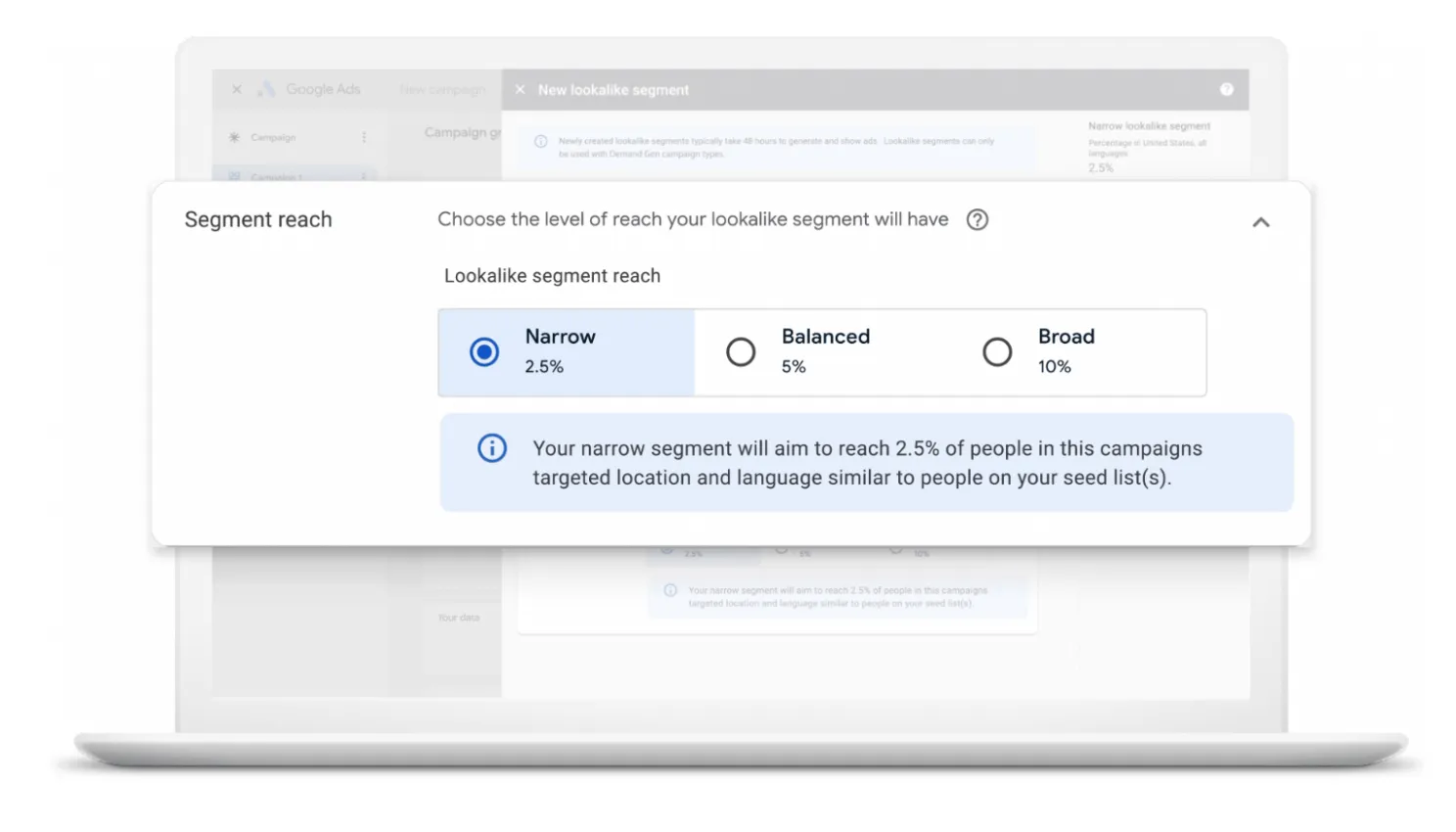
Prepare for the holiday season by conducting early tests and refinements to determine optimal campaigns and bidding approaches. For businesses with physical stores, adapt your bidding strategy to accommodate customers transitioning between online and in-store shopping. Utilize A/B experiments to quantify the effects of online-only bidding versus Smart Bidding for store visits and sales. This functionality is now accessible for Standard Shopping campaigns, with availability for Search campaigns approaching. (source)
Google recommends this feature in their holiday guide for all merchants who don’t have a local inventory feed. (source)
Enhanced availability of the Search top slot ad style now extends to businesses leveraging Performance Max for store objectives. This engaging format showcases essential business details, like operating hours, and triggers specific actions for customers displaying clear local shopping intent (such as searching "near me"), including directions or direct calls. (source)
Google is elevating vehicle ads with a Performance Max upgrade, automatically moving existing campaigns from Smart Shopping. Try it out in the U.S. and Canada (open beta) or Australia (closed beta). (source)
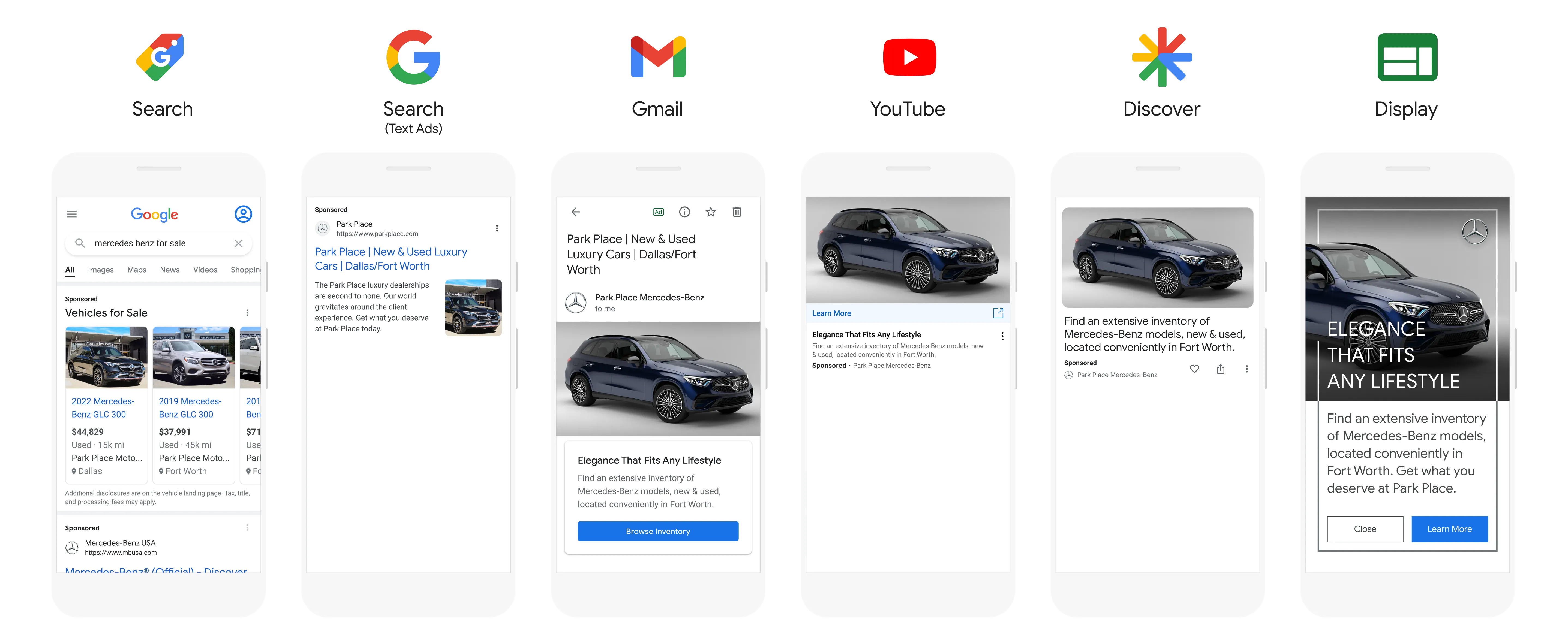
Harness Microsoft Clarity's intelligence for seamless custom conversion tracking. Activate Clarity through your Universal Event Tracking (UET) tag setup to monitor event-based conversions without coding or scripts. (source)
Microsoft Ads has adjusted its approach to Advertiser Identity Verification (AIV) requirements. While all advertisers still need to complete AIV when creating new accounts, existing ads will only be paused in specific cases:
(source)
Meta is introducing multi-advertiser ads on selected placements on Facebook and Instagram. These ads allow multiple businesses to showcase personalized ads in a carousel format beneath an ad that a user has recently engaged with. For instance, if a user interacts with a wedding dress ad, they may encounter adjacent carousel ads featuring related products such as wedding cakes. (source)
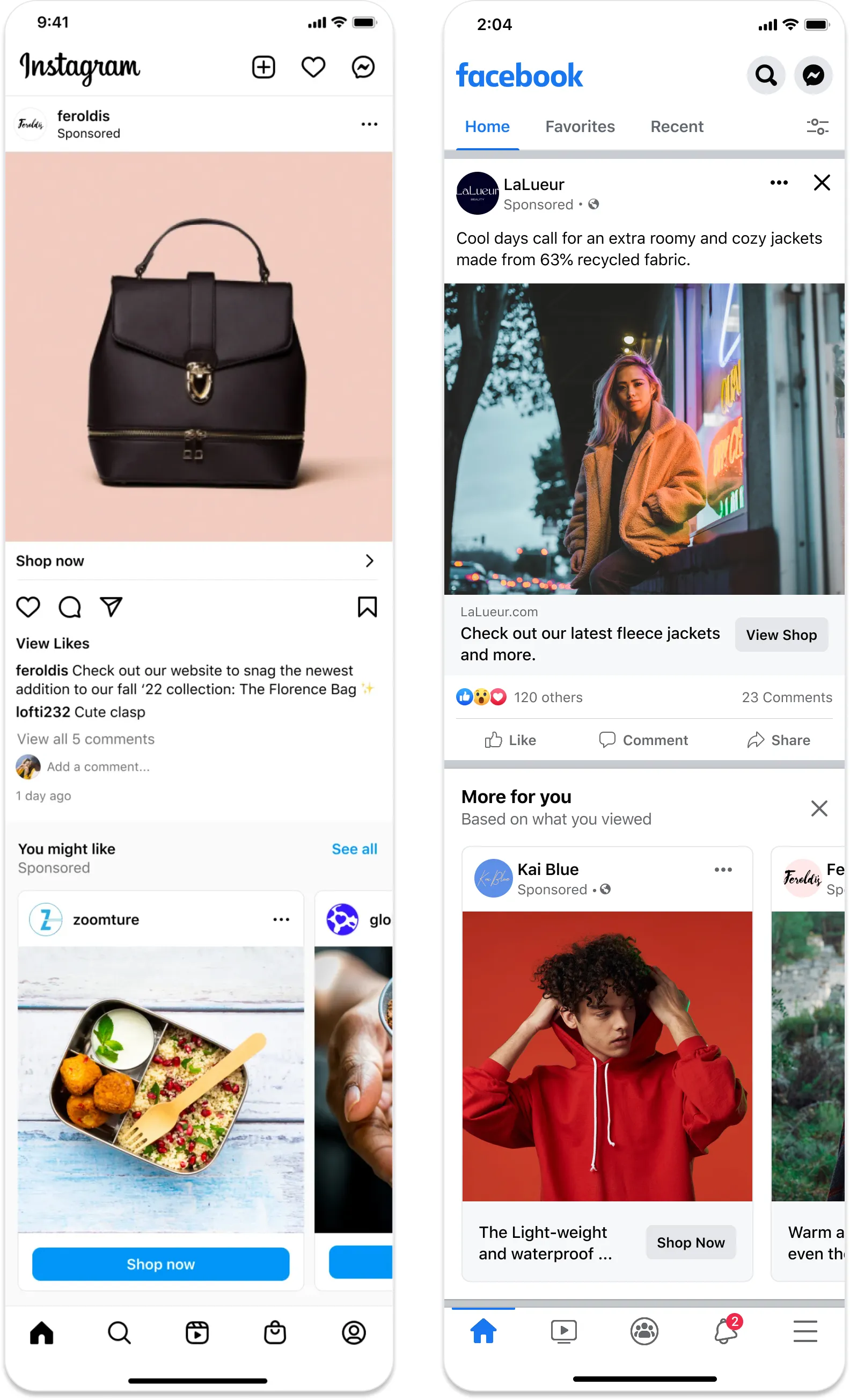
On August 10, we bid farewell to Facebook Shops. The fate of your shop depends on your region and checkout settings. If your shop falls outside the supported criteria, you might lose the ability to tag products in posts, create custom audiences, or craft new lookalike audiences. Keep the pulse on the situation and remember, you can still flaunt product tags in your Instagram ads. (Source)
Simplicity is sophistication, and Ads Manager is embracing this philosophy. When you dive into creating new campaigns, they've tucked away the Manual Placement option by default. Though hidden, rest assured that the power of Manual placements remains at your fingertips. To access it, glide over the Advantage+ placements option, until Edit option materializes, leading you to the Manual placements choice. (Source)
Advertisers in the European Union can streamline their experience, by setting a default beneficiary and payer information in 'Ad Account Settings'. It will then elegantly autofill across new ad sets targeting EU audiences. (Source)
Advantage+ shopping campaigns just got smarter. As you craft or tweak these campaigns, spot the suggested ads that you've already imported. Plus, find your Advantage+ shopping campaigns with ease, thanks to the sleek campaign type filter in Ads Manager. (Source)
When setting up a Leads objective campaign, activate a browser add-on that seamlessly merges an instant form with your website. It's the secret sauce to boost your lead generation efforts. (Source)
Custom Audiences play a pivotal role. Now, if a Custom Audience falls a bit short in size, you receive a prompt to update or replace it, ensuring you're always working with the best data. (Source)
Opt-in for a 4-day A/B test while configuring Catalog Ads in Ads Manager. This lets you see how catalog ads shape your performance landscape, opening doors to optimization. (Source)
Meta introduced new AI-driven audience targeting tools. Audience Controls, allowing you to define essential criteria such as location and age for your ads, and Advantage+ Audience Settings, automatically identifying your ideal audience. (source)
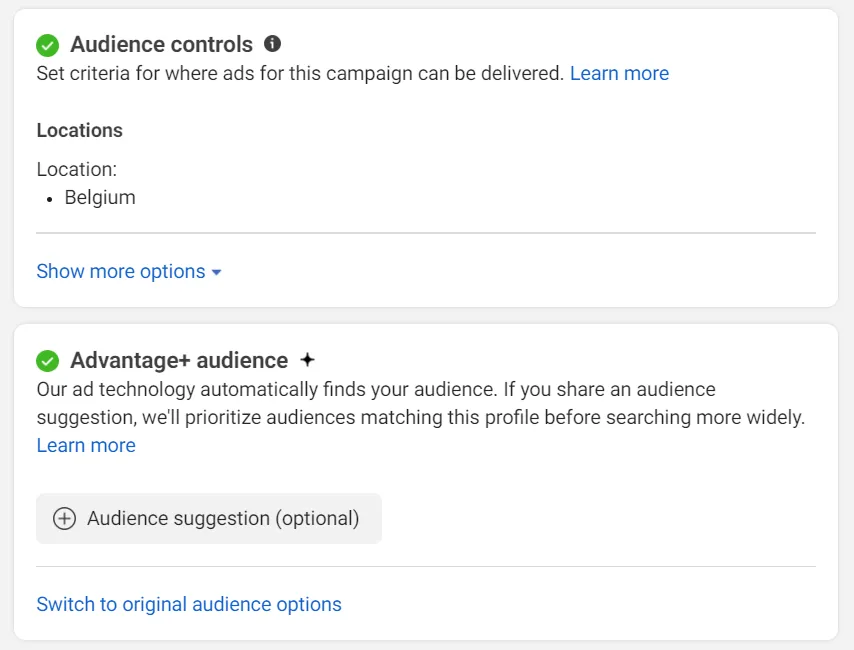
Now, run up to 3 Advantage+ app campaigns concurrently, harmonizing country, language, operating system, SKAdNetwork, and optimization goal settings. (Source)
Include or exclude postal codes for campaigns in specific countries. (Source)
You can now direct ad traffic to your Instagram profile in Ads Manager to increase engagement on your Instagram posts and grow your followers. (source)
Integrate your Google Analytics 4 with your Meta Commerce account for tracking purchases from your Facebook and Instagram Shops. This provides a comprehensive overview of your Shops Ads performance. To leverage this, ensure you're running 'Shop ads' with 'Website and shop' as the conversion location, and have a shop enabled with Facebook and Instagram Checkout. (source)
Meta has introduced a reporting enhancement allowing users to view results for campaigns with multiple attribution settings in Meta Ads Manager and Ads Reporting. This update is particularly useful for campaigns featuring multiple ad sets with varying attribution settings for the same optimized event at the Ad Set level. It enables users to aggregate results for conversion events across different attribution settings like 1-day view, 1-day click, and 7-day click. (source)
Advanced Performance Max placement insights will now be displayed on your campaign's dashboard. This allows you to easily see the locations where your ads are being displayed and assess their performance. Utilize these insights to change your strategy or improve your content for specific placements.
You can find more information here.