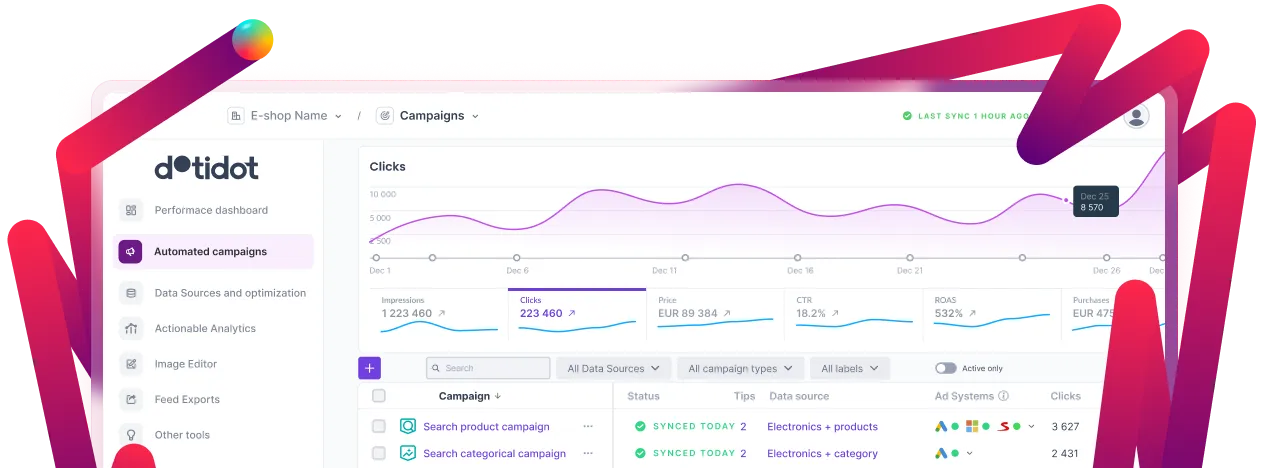Book a call with us





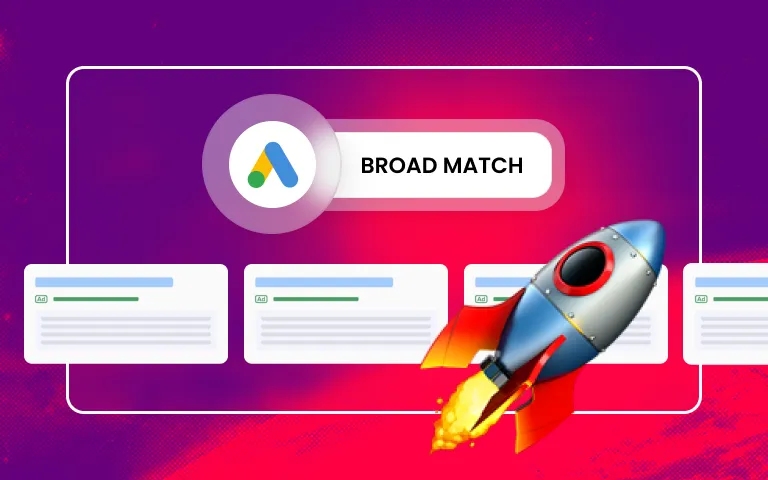

Broad match is designed to make sure your ad pops up when any of a certain number of related search queries is entered. This advantage used to be offset by a number of drawbacks but that’s no longer the case. In this article we’ll show you why you should start using broad match in your campaigns.
“Broad match extends its reach beyond exact and phrase match by identifying related queries. This helps you attract more visitors to your website, spend less time building keyword lists, and focus your spending on keywords that work. Using broad match to capture these high-intent queries can increase your reach and coverage.”
This is how Google defines broad match on its website, listing the benefits of using broad match:
It’s these benefits we’ll be discussing in more detail now.
PPC specialists have preferred other types of matching to broad match due to the former’s ability to display ads when unrelated queries are entered. In recent years, Google has really stepped up. Now, it’s introducing another improvement.
No, this has nothing to do with the former U.S. president. Google has simply introduced a few rules of selecting relevant auction keywords:
If you’ve so far been pairing broad match keywords with exact match keywords, it’s about time you stopped. Use only broad match keywords that cover the same queries, and continuously improve your performance by optimizing ads in real time.
Detailed step by step, the process goes like this:
The Google algorithm is increasingly embracing automation. Broad match expands reach and Smart Bidding achieves goals within this reach. This combination allows the algorithm to use unique signals which aren’t available in exact or phrase match.
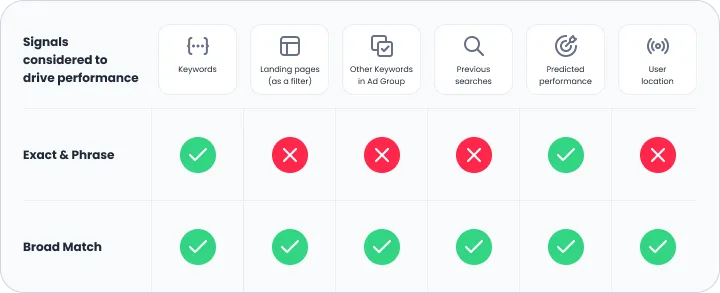
Let’s boil this down to the essentials. When combined with Smart Bidding, a broad match keyword receives signals concerning the user’s prior search activity. By using broad match, you free up the algorithm and allow it to produce requested results more easily. Thanks to the much broader reach, the algorithm also produces more conversions while maintaining CPA or ROAS.
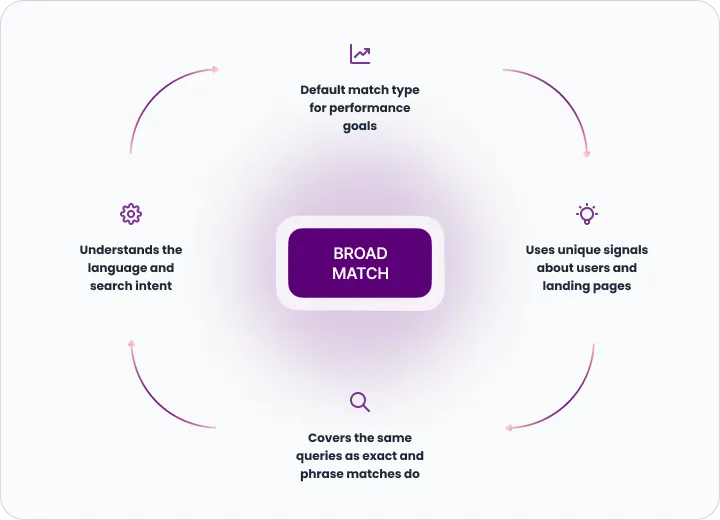
Google stands behind this change and our initial test results speak clearly in favor of broad match. So why shouldn’t you give it a try? Here’s how to go about it.
…the ideal recipe for making your campaign successful. This setting fully utilizes the benefits of automation.
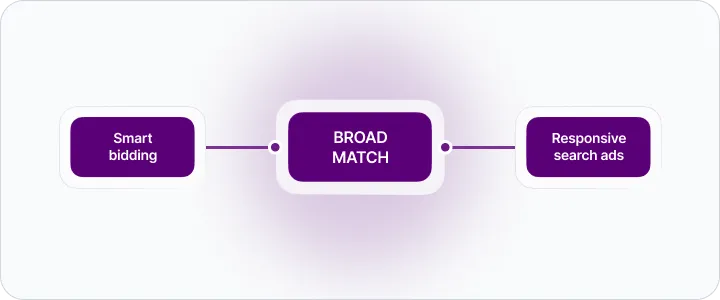
Have you structured your campaigns by match types, and targeting by devices and audiences? Are you running a separate DSA campaign? Now you no longer have to create so many different campaigns. Simply divide your campaigns by goals (ROAS, CPA), and then include broad match keywords.
Google also recommends “grouping keywords in thematically consistent ad groups so that ads from expected groups are displayed.” For example, if you’re in the food delivery business and specialize in delivering kebab and pizza, create three ad groups in ONE single campaign with smart goal:
If you’re running a smart broad match campaign, it makes no sense to duplicate keywords for other types of match in that particular ad group; just like it makes no sense to use too many detailed long-tail terms. Instead, use fewer keywords which are searched more often.
TIP: If your campaign includes a lot of negative keywords, we recommend you reduce their amount significantly to free up the algorithm.
You can easily test your campaign yourself, in Google Ads or Dotidot. Simply switch all your phrase and/or exact matching to broad match, remove duplications, and clean up your keywords a bit if necessary. Don’t forget about your automated bidding strategy, either. In Dotidot you simply tag the campaign for more clarity. Although this isn’t a full-scale test that examines the new changes thoroughly, it should still produce some initial results.
For optimum testing, we recommend you follow the process detailed above: Edit your campaign structure, set smart targeting (tROAS and tCPA), fine-tune your RSAs, and optimize keywords.